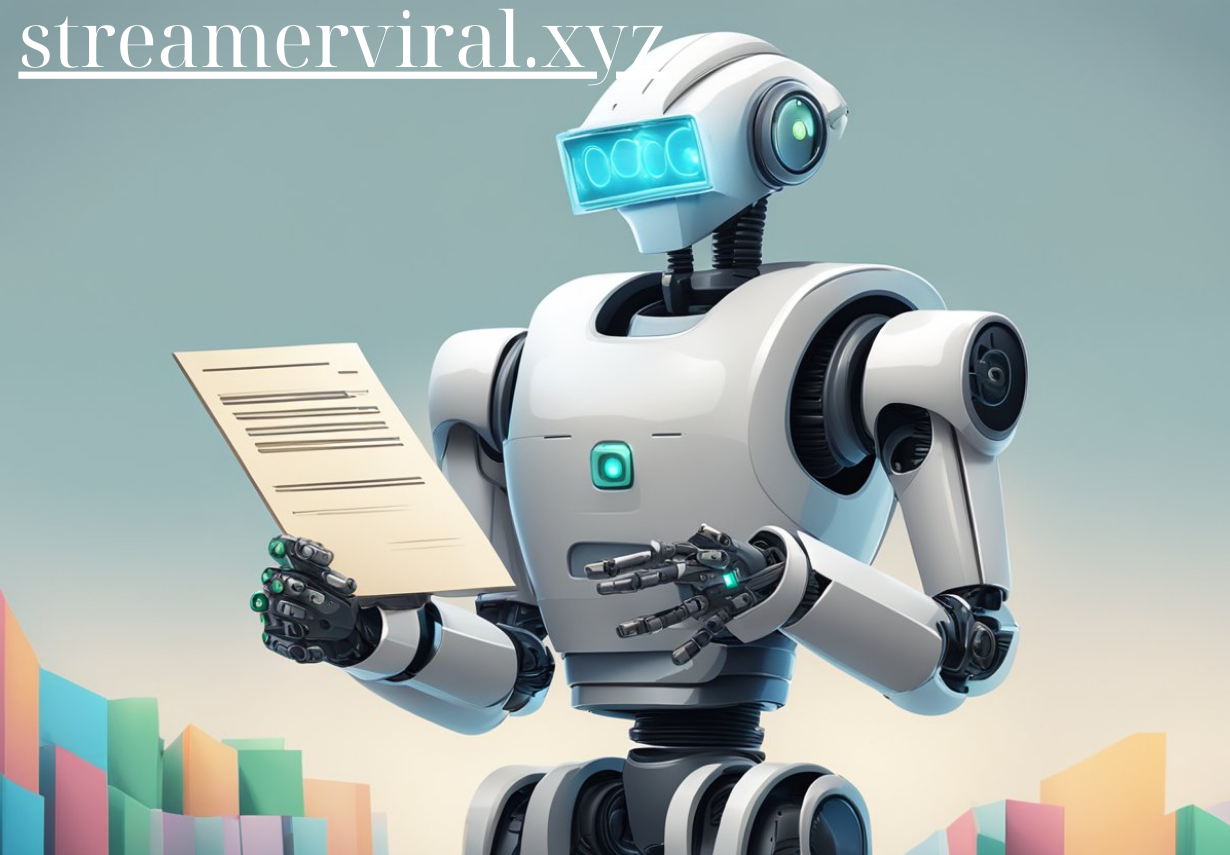An XML sitemap is a critical component of SEO, as it helps search engines like Google and Bing understand the structure of your website, enabling them to crawl and index it more efficiently. A well-optimized XML sitemap ensures that search engines can discover all of your important pages, improving your site’s indexing and overall search visibility. Here’s a comprehensive guide on XML sitemap optimization to enhance your site’s performance.
1. Understand the Purpose of an XML Sitemap
An XML sitemap is essentially a roadmap of your website, providing search engines with a list of URLs that you want to be indexed. It includes key details like when a page was last updated, how often it changes, and its relative importance compared to other pages on the site.
- Key Benefits:
- Ensures that search engines can find and index all important pages, including deep or recently updated content.
- Helps search engines discover pages that may not be well-linked internally.
- Can include media and video sitemaps to ensure multimedia content is also indexed properly.
Pro Tip: While an XML sitemap is a powerful tool for search engine optimization, it doesn’t guarantee higher rankings. Its primary function is to improve discoverability and indexing of your pages.
2. Include Important Pages Only
Your XML sitemap should only include the pages that you want to be indexed by search engines. Including unnecessary or irrelevant pages can dilute the importance of your high-value content and lead to less efficient crawling.
- What to Include:
- Core pages: Homepage, main product/service pages, blog posts, and landing pages.
- Category and tag pages (if relevant for users and SEO).
- Recent content updates or new pages that haven’t yet been discovered by search engines.
- Media, images, and video pages (using media-specific sitemaps).
- What to Exclude:
- Duplicate content pages or those with “noindex” tags.
- Pagination or search result pages.
- Pages that don’t offer SEO value, such as “Thank You” pages or admin sections.
Pro Tip: Always ensure that each page included in the XML sitemap is canonical (preferred for indexing). Avoid adding pages with “noindex” or redirected URLs.
3. Prioritize Pages with the <priority> Tag
While search engines don’t always adhere strictly to the <priority> tag in an XML sitemap, setting page priority can help indicate the importance of certain pages on your website relative to others.
- How to Use It: Assign priority values between 0.1 and 1.0 to indicate the relative importance of a page. For example:
- Homepage: 1.0 (highest priority)
- Core service or product pages: 0.8 – 0.9
- Blog posts and less important pages: 0.5 – 0.7
Pro Tip: Don’t over-prioritize all your pages. A well-balanced sitemap with realistic priority ratings helps search engines understand the structure and importance of each page.
4. Keep Your Sitemap Updated
For effective indexing, your XML sitemap should always reflect the current state of your website. If you add or remove pages, update content, or change URLs, your sitemap should be refreshed to ensure search engines are aware of these changes.
- Dynamic Updates: Use a dynamic sitemap generation tool or plugin (e.g., for WordPress sites) that automatically updates the sitemap whenever changes are made to the site.
- Manual Updates: If you’re using a static sitemap, ensure it’s updated regularly to include new content and remove outdated pages.
Pro Tip: Regular updates to your XML sitemap help search engines prioritize fresh content, ensuring it’s indexed faster.
5. Submit Your Sitemap to Search Engines
To maximize the effectiveness of your XML sitemap, submit it directly to search engines via tools like Google Search Console and Bing Webmaster Tools. This helps search engines discover your sitemap faster and start indexing your pages more efficiently.
- Google Search Console: In Google Search Console, go to “Sitemaps” under the “Index” section. Enter the URL of your XML sitemap and click “Submit.”
- Bing Webmaster Tools: In Bing Webmaster Tools, navigate to “Sitemaps” under “Configure My Site” and submit the sitemap URL.
Pro Tip: After submitting your sitemap, regularly check for indexing issues, errors, or warnings in both Google Search Console and Bing Webmaster Tools.
6. Use Sitemap Indexing for Large Sites
If your website has thousands of pages, consider using sitemap indexing. A sitemap index file acts as a directory of multiple sitemaps, allowing you to split your XML sitemap into smaller, more manageable files.
- How It Works: The sitemap index file points to individual sitemaps (e.g., one for blog posts, one for product pages), making it easier for search engines to crawl your content.
- When to Use: Use sitemap indexing if you have a large eCommerce site, a blog with numerous posts, or any site with more than 50,000 URLs, which exceeds the limit for a single sitemap.
Pro Tip: Limit each individual sitemap to no more than 50,000 URLs or 50 MB in uncompressed size. If you have a vast site, break down your sitemaps by categories, types of content, or dates.
7. Optimize for Media Content
If your website contains a lot of media, such as images and videos, consider creating separate sitemaps for media content. This ensures that search engines can properly index these assets and display them in search results, improving your visibility.
- Image Sitemaps: Use image sitemaps to help search engines index your images, especially if they are a crucial part of your content (e.g., eCommerce product photos or portfolio images).
- Video Sitemaps: Video sitemaps ensure that video content on your site is indexed, helping your videos appear in search results and video carousels.
Pro Tip: Make sure the media files you include in your sitemaps are optimized for SEO, including using descriptive alt text for images and relevant meta tags for videos.
8. Fix Sitemap Errors
Once your sitemap is submitted to search engines, it’s essential to monitor it for errors or issues that could prevent search engines from properly indexing your site. Google Search Console will flag any problems with your sitemap, such as broken links, redirects, or pages that can’t be indexed.
- Common Errors:
- 404 errors: Pages listed in your sitemap return a “404 Not Found” error.
- Redirects: URLs in your sitemap lead to redirect chains, confusing search engines.
- Noindex pages: Pages included in your sitemap are marked as “noindex,” which signals search engines not to index them.
- Non-canonical URLs: Duplicate or non-preferred URLs are included in the sitemap.
Pro Tip: Regularly check Google Search Console for any sitemap issues, and fix errors promptly to maintain proper indexing.
9. Compress Your Sitemap File
Ensure that your XML sitemap is compressed to improve load speed and make it easier for search engines to access. A lightweight sitemap helps speed up the crawling process and ensures search engines don’t run into delays when attempting to index your site.
- How to Compress: Use Gzip to compress your sitemap file. The resulting file will have the extension
.xml.gz, which search engines can read without issues.
Pro Tip: After compressing your sitemap, make sure to submit the correct URL (e.g., www.example.com/sitemap.xml.gz) to search engines.
10. Monitor Indexing and Performance
An optimized XML sitemap is only as good as its performance in helping search engines index your content. Regularly monitor your site’s indexing status and adjust your sitemap as needed based on the performance insights provided by tools like Google Search Console.
- What to Monitor:
- Indexing Coverage: Check the number of pages indexed compared to the number of pages submitted. Pages not indexed may indicate issues with the sitemap or site structure.
- Crawl Errors: Look for crawl errors or warnings that could hinder proper indexing.
- Performance Insights: Track how well your site performs in search results, paying attention to how fast new pages are being indexed after being added to the sitemap.
Pro Tip: Use the “Coverage” report in Google Search Console to see which pages have been successfully indexed and which have issues that need addressing.
Conclusion
An optimized XML sitemap is an essential tool for improving your website’s indexing and search visibility. By including only relevant pages, updating your sitemap regularly, and submitting it to search engines, you can ensure that your website is crawled and indexed efficiently. Monitoring sitemap performance and fixing errors promptly will help you maintain optimal search visibility and boost your overall SEO efforts.