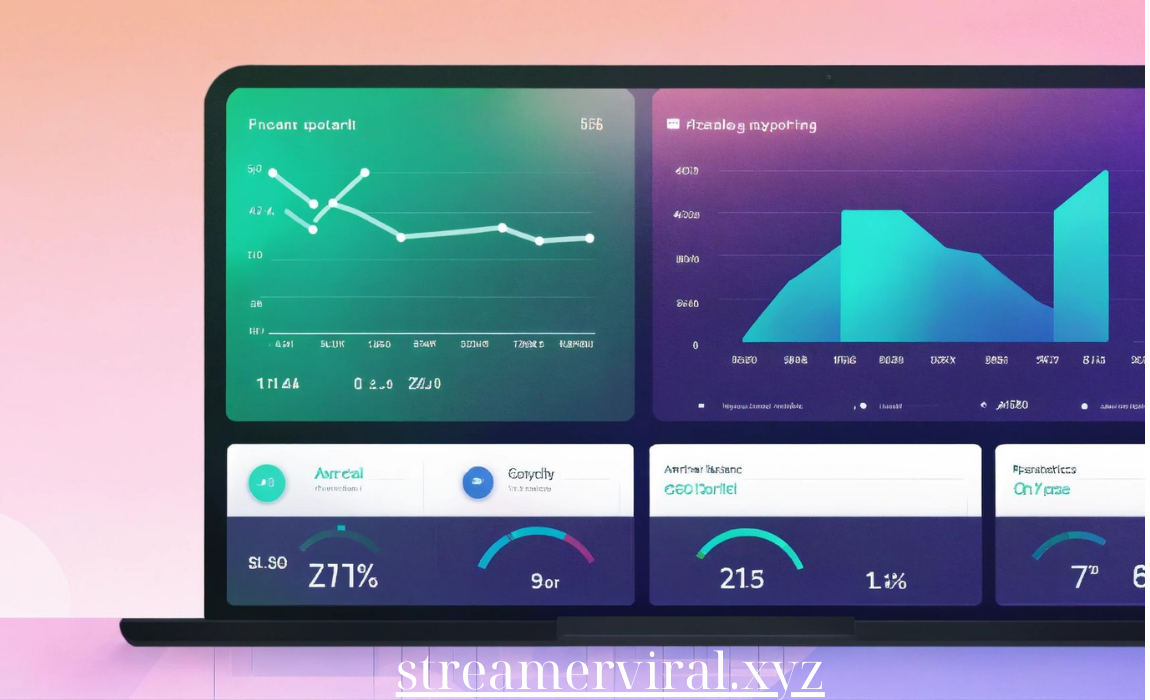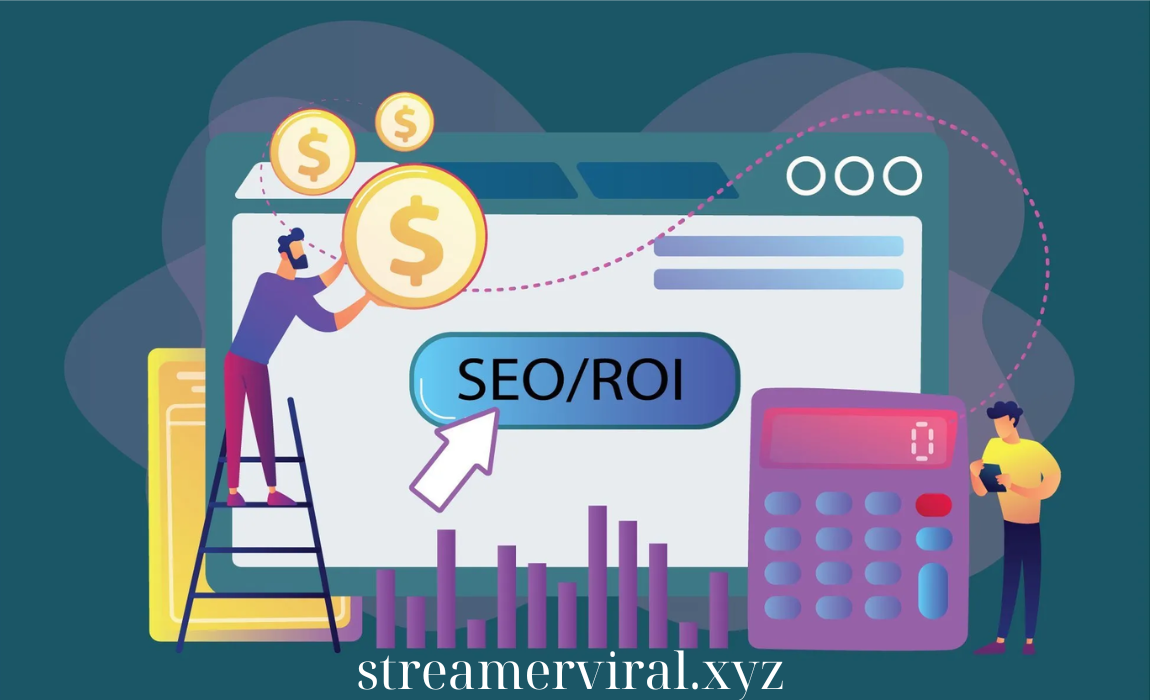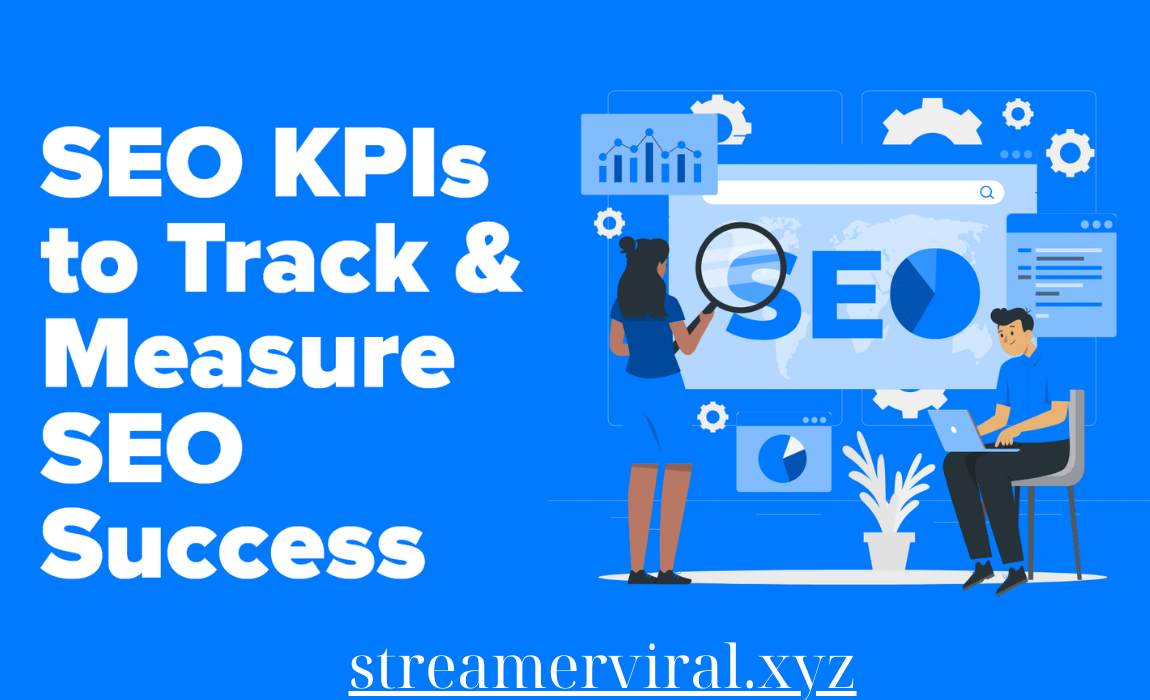Creating custom SEO dashboards and reports is crucial for tracking performance, identifying areas of improvement, and making data-driven decisions. With the right tools and metrics, you can tailor your reports to provide detailed insights into your SEO efforts, helping you stay on top of keyword rankings, traffic, backlinks, and more. Here’s how to create effective custom SEO dashboards and reports that deliver valuable insights.
1. Define Your SEO Goals
Before building your SEO dashboard, it’s essential to define the specific goals you want to achieve. Whether you’re focused on increasing organic traffic, improving keyword rankings, or monitoring backlinks, knowing what you want to track will shape the metrics you include in your reports.
- How to Do It: Identify key objectives such as ranking for specific keywords, improving site speed, or increasing domain authority. Align your dashboard with these goals, ensuring that all data you track relates to your overarching SEO strategy.
- Why It’s Important: Defining your SEO goals ensures that your dashboard provides actionable insights. It keeps you focused on what matters most, preventing data overload.
2. Choose the Right Tools for Custom Dashboards
Several tools offer the ability to create custom SEO dashboards, each with different strengths depending on your needs. Popular options include Google Data Studio, SEMrush, Ahrefs, and Moz, which allow you to pull data from various sources and customize your reports.
- Google Data Studio: This free tool integrates with Google Analytics, Google Search Console, and other platforms. It offers extensive customization options, allowing you to visualize SEO metrics in a clean and user-friendly way.
- SEMrush: SEMrush’s reporting tool provides an easy way to create custom SEO reports, offering templates or allowing you to build your own dashboard with data from keyword rankings, backlinks, and more.
- Ahrefs: Ahrefs offers detailed data on backlinks, organic traffic, and keyword performance, which you can include in custom reports using their dashboard features.
- Why It’s Important: The right tool simplifies data collection and visualization, making it easy to track progress and identify areas that need improvement.
3. Identify Key SEO Metrics to Track
Once you’ve defined your goals and selected a tool, the next step is identifying the SEO metrics that matter most. Focus on metrics that provide actionable insights and relate directly to your goals.
- Organic Traffic: Track traffic from organic search results. Google Analytics is a key tool for this, helping you understand how much traffic your SEO efforts are generating.
- Keyword Rankings: Use tools like SEMrush or Ahrefs to track your position in search engine results for target keywords. Include historical data to analyze ranking trends over time.
- Backlinks: Monitor the number and quality of backlinks to your site, which can influence your domain authority and rankings. Ahrefs and Moz provide detailed backlink data.
- Bounce Rate & Engagement: Use Google Analytics to track how users interact with your site. Metrics like bounce rate, average session duration, and pages per session offer insights into user engagement and content relevance.
- Site Health & Technical SEO: Tools like SEMrush’s Site Audit or Google Search Console can help you track technical SEO metrics like crawl errors, site speed, and mobile-friendliness.
- Why It’s Important: Tracking the right metrics ensures you can quickly spot trends, identify issues, and make adjustments to improve performance.
4. Create Custom Reports with Visualizations
Visualizing your SEO data in an easy-to-understand format is essential for gaining actionable insights. Most reporting tools allow you to use charts, graphs, and tables to showcase your data clearly.
- How to Do It: Use line graphs to track keyword ranking trends over time, bar charts to compare traffic sources, and pie charts to visualize traffic distribution. Include metrics like organic traffic growth, keyword rankings, and domain authority in a visually appealing format that makes it easy to see progress at a glance.
- Why It’s Important: Visualizations make complex data easier to digest, allowing you and your team to quickly grasp key insights and trends.
5. Set Up Automated Reporting
Automation saves time and ensures that you have the latest data at your fingertips. Many SEO tools offer automated report generation, allowing you to schedule reports on a weekly, monthly, or quarterly basis.
- How to Do It: In Google Data Studio, you can set up scheduled email reports that deliver updated data to your inbox regularly. SEMrush and Ahrefs also allow you to automate reports and send them to stakeholders or team members.
- Why It’s Important: Automated reporting keeps you informed without having to manually compile data. It ensures consistency and accuracy, making it easier to stay on top of SEO performance.
6. Customize Dashboards for Different Stakeholders
Different stakeholders may require different insights from your SEO data. Customizing dashboards for various teams ensures that each group gets the information most relevant to their needs.
- How to Do It: For marketing teams, focus on traffic, conversions, and engagement metrics. For technical teams, emphasize site health, page speed, and crawl errors. Executive-level reports should focus on high-level metrics like organic growth and keyword rankings.
- Why It’s Important: Tailoring dashboards to specific stakeholders ensures that everyone gets the information they need to make informed decisions without being overwhelmed by irrelevant data.
7. Monitor Competitor Performance
Understanding how your site compares to competitors is key to refining your SEO strategy. Tools like SEMrush, Ahrefs, and Moz offer competitor analysis features, allowing you to track keyword rankings, backlinks, and traffic sources for competing sites.
- How to Do It: Include a section in your dashboard that compares your performance to competitors. Track competitor backlinks, keyword rankings, and content strategies to identify gaps or opportunities.
- Why It’s Important: Monitoring competitors helps you stay ahead in your industry and spot opportunities to improve your own SEO efforts.
8. Refine and Update Your Reports Regularly
SEO is dynamic, and your reporting needs may change as your strategy evolves. Regularly reviewing and updating your dashboards ensures that your reports remain relevant and aligned with your goals.
- How to Do It: Periodically review your dashboard to ensure it’s tracking the most important metrics. As you hit milestones or adjust your SEO strategy, update your reports to reflect new goals or areas of focus.
- Why It’s Important: Regular updates help you stay focused on current priorities and ensure that your reports remain actionable and aligned with your SEO objectives.
Final Thoughts
Creating custom SEO dashboards and reports gives you in-depth insights into your SEO performance, helping you make data-driven decisions and optimize your strategy. By defining your goals, choosing the right tools, tracking key metrics, and automating reports, you can ensure that your SEO efforts are well-monitored and continuously improving. With the right approach, these dashboards can become a