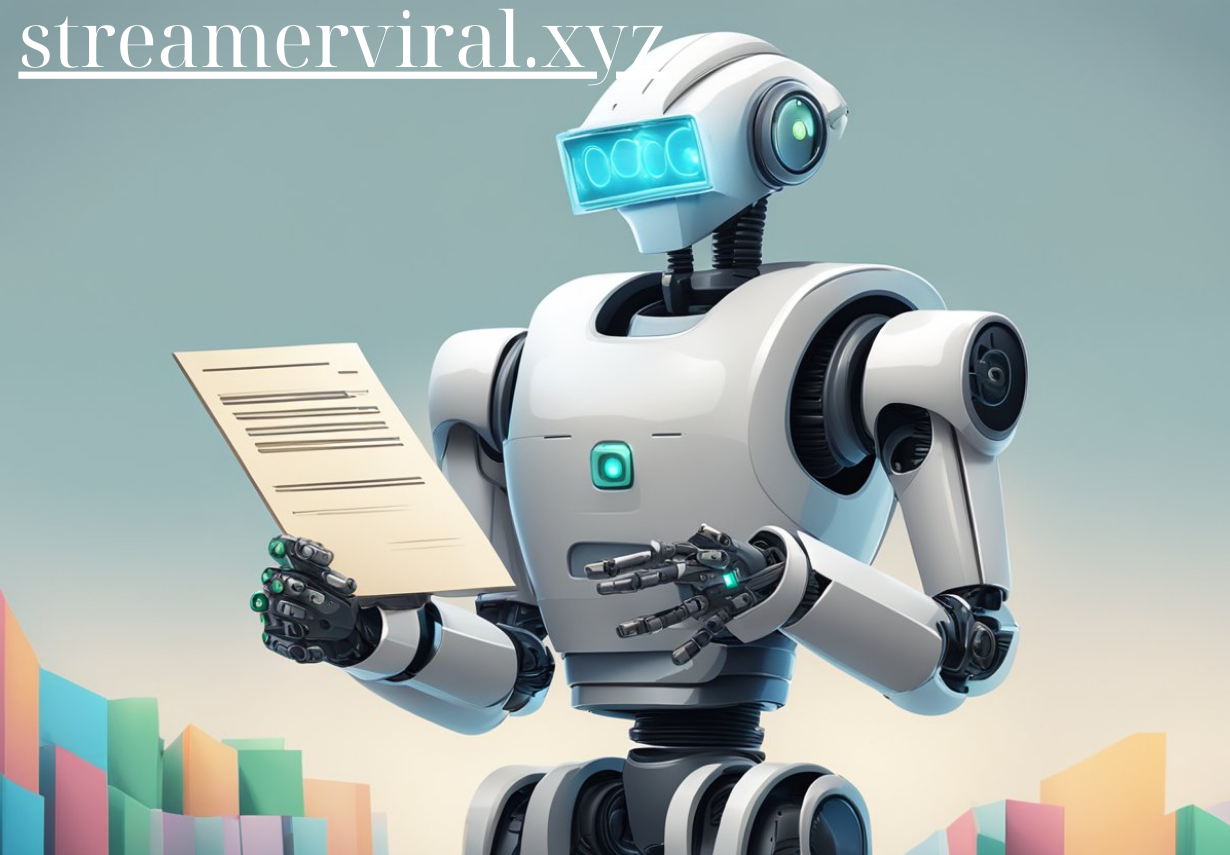The robots.txt file is an essential tool for managing how search engines interact with your website. It allows you to define which areas of your site should be crawled and indexed, ensuring that search engines focus on the most relevant content while avoiding unnecessary or sensitive pages. By implementing robots.txt best practices, you can optimize your website’s performance in search results, improve crawl efficiency, and safeguard certain parts of your site from being indexed.
This guide will explain what the robots.txt file does, its significance for SEO, and how to apply best practices for managing crawling rules effectively.
1. What is Robots.txt?
The robots.txt file is a simple text file located in the root directory of your website that communicates with search engine crawlers (such as Googlebot, Bingbot, and others). It tells these crawlers which parts of your site they are allowed to access and which parts should be excluded from crawling. This file is a key element of robot exclusion protocols, which websites use to manage how search engines interact with their content.
Why is Robots.txt Important?
While the robots.txt file doesn’t directly affect your rankings, it plays an important role in controlling what search engines index and how they use their crawl budget. Proper management of this file can improve the efficiency of search engine crawlers and ensure that the most important content on your site gets indexed and ranked.
- Crawl budget management: Every website has a limited crawl budget, or the amount of pages search engines will crawl during a given timeframe. Proper robots.txt rules ensure that crawlers focus on your most important content rather than wasting time on irrelevant or duplicate pages.
- Avoiding duplicate content: Blocking certain pages or directories with robots.txt can prevent search engines from indexing duplicate content, which could otherwise dilute your SEO performance.
- Protecting sensitive information: Some parts of your website, like admin pages, private directories, or test environments, should not be accessible to search engines. The robots.txt file allows you to keep these pages private.
2. Robots.txt Syntax: How Does It Work?
The robots.txt file uses a simple syntax to specify crawling rules. Each rule consists of user-agents (the crawlers) and disallow directives (which pages or directories to exclude from crawling).
Basic Structure of Robots.txt
- User-agent: Specifies the search engine bot the rule applies to. The asterisk (*) is a wildcard that applies the rule to all bots.
- Disallow: Specifies which pages or directories are off-limits to crawlers. If there’s no disallow rule, the bot will crawl all accessible content.
- Allow (optional): Used to explicitly allow access to certain files or subdirectories within a blocked directory.
3. Robots.txt Best Practices for SEO
To get the most out of your robots.txt file, follow these best practices to ensure search engines crawl the right pages and ignore unnecessary or irrelevant content.
1. Allow Search Engines to Crawl Key Pages
Your most important pages, such as your homepage, product pages, and blog content, should always be accessible to search engines. Ensure that critical content is not blocked by the robots.txt file.
- Do not block important pages: Avoid accidentally blocking pages that are vital for SEO, such as your homepage, blog, or product listings. Double-check your robots.txt file to confirm that no essential pages are disallowed.
2. Block Duplicate or Irrelevant Content
Use robots.txt to block pages that don’t need to be indexed. This includes duplicate content, admin pages, and URLs that may not offer value to users or search engines.
- Block internal search results: URLs generated from site searches can result in duplicate content. Prevent crawlers from accessing these pages to avoid diluting your SEO.
- Disallow unnecessary scripts: JavaScript or CSS files that are irrelevant to search engines can be disallowed to prevent crawlers from wasting resources.
3. Protect Sensitive or Private Information
Ensure that sensitive parts of your website, like login pages, admin areas, and personal user data, are blocked from being indexed by search engines.
- Disallow admin directories: Make sure that administrative directories like
/wp-admin/(for WordPress sites) are excluded from crawling. - Prevent indexing of test environments: Block test or staging environments to ensure that these pages aren’t accidentally indexed.
4. Manage Crawl Budget
Efficiently use your crawl budget by disallowing pages that don’t contribute to your SEO efforts. This will help search engines focus on the most valuable content.
- Disallow low-value pages: Pages like thank you pages, tag archives, or filter-generated pages often don’t need to be crawled or indexed.
- Limit dynamic URLs: If your website generates dynamic URLs based on user inputs (e.g., URL parameters), disallow them to avoid wasting crawl budget on pages that don’t provide new content.
5. Allow Resources for Better Indexing
While it’s essential to block unnecessary content, don’t block resources like JavaScript, CSS, or image files that help search engines understand your site’s layout, mobile responsiveness, and user experience.
- Allow important resources: Ensure that your robots.txt doesn’t accidentally block key resources that enhance your website’s presentation and functionality. Google, for example, uses CSS and JavaScript to assess mobile-friendliness and page speed, so these should remain crawlable.
6. Test Your Robots.txt File
Once you’ve configured your robots.txt file, it’s critical to test it and ensure it’s functioning as expected. Use tools like Google Search Console’s robots.txt Tester to check for errors and verify that your file is working correctly.
- Check for crawlability: Use the tester to confirm that all critical pages are crawlable and that blocked pages are correctly excluded.
- Fix errors: Correct any syntax errors or incorrect disallow rules that might inadvertently block important pages.
7. Keep Your Robots.txt File Simple
While robots.txt offers powerful control over how search engines interact with your site, it’s best to keep the file as simple as possible. Overcomplicating it with excessive rules can lead to mistakes, such as blocking important content or misconfiguring crawl rules.
- Simplify directives: Use straightforward allow and disallow directives, and avoid unnecessary complexity. The cleaner your robots.txt file, the less likely you’ll face errors.
4. Common Robots.txt Mistakes to Avoid
Many websites make simple mistakes in their robots.txt files that negatively impact their SEO. Avoid these common pitfalls to ensure your robots.txt file is working as intended.
- Blocking all crawlers unintentionally: A simple misconfiguration, like using
Disallow: /, can block crawlers from accessing your entire website, leading to a sharp drop in search rankings. - Blocking necessary resources: Preventing crawlers from accessing important resources like JavaScript and CSS can hurt your mobile-friendliness, page speed, and overall user experience rankings.
- Not updating robots.txt after site changes: If you redesign your site, make sure to update your robots.txt file to reflect the new structure. Failing to do so could mean important pages are accidentally blocked.
- Relying solely on robots.txt for security: While robots.txt can prevent search engines from crawling sensitive areas, it shouldn’t be relied upon for securing private or confidential information. Password protection or other security measures are necessary for such data.
5. Checking and Maintaining Your Robots.txt File
Once your robots.txt file is set up correctly, it’s essential to monitor and maintain it regularly. Search engines occasionally update their crawlers, and changes to your website’s structure may require adjustments to your robots.txt file.
- Regular reviews: Review your robots.txt file periodically to ensure that it’s up to date and aligned with your current website strategy.
- Use Google Search Console: Keep track of any crawl errors or issues in Google Search Console and adjust your robots.txt file accordingly.
Conclusion: Optimizing Crawling with Effective Robots.txt Management
The robots.txt file is a powerful tool for controlling how search engines interact with your website. By following these best practices, you can ensure that search engines focus on your most valuable content, avoid unnecessary or sensitive pages, and maximize your crawl budget. Regularly reviewing and testing your robots.txt file will help maintain a healthy, crawlable website that improves your overall SEO performance.